As I became more engrossed in my embroidery, and the embroidery design software, I finally got to a point where my sewing table was a cluttered mess. For every design that I create, I have two pages printed out showing the design on one page and the color chart for that design on the second.
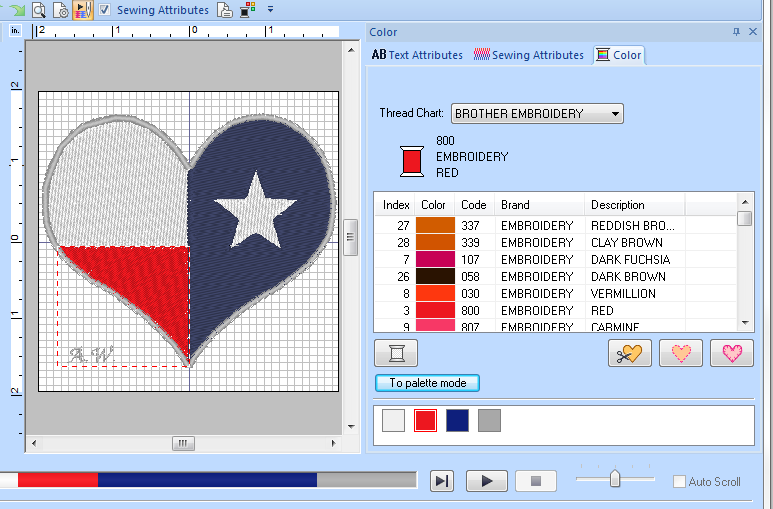 |
| PE Design view |
It would be so much better if I could work with these designs directly from the computer, rather than having to print them out, but so far I have not found any way to display this information on the screen other than from within the PE Design software, one file at a time in a print preview screen which is a bit cumbersome.
 |
| Print preview |
| Windows explorer view |
It is also not just advisable, but strongly recommended, that you sew a sample of each design before applying it to the finished item. I have mentioned before that I have allocated a relatively new queen size set of sheets for this purpose. The sheets turned out to be very uncomfortable and after establishing that three washes didn't improve their comfort level, they were re purposed. I now have literally dozens of small scraps of sheet, with stabilizer backing applied and sample designs embroidered on.
It doesn't make sense to not save these because I know that I will quickly forget if I have already tested a pattern, but by keeping the sample together with the color chart and file name, I can quickly access patterns I have already tested.

 For this purpose I purchased a large three ring binder and 20 x 4 pocket pages, plastic pages with pocket the perfect size for my samples, the pockets claim to hold up to 4" x 5.5" cards or photos, and I am sure they do, but they also hold my samples.
For this purpose I purchased a large three ring binder and 20 x 4 pocket pages, plastic pages with pocket the perfect size for my samples, the pockets claim to hold up to 4" x 5.5" cards or photos, and I am sure they do, but they also hold my samples.When I purchased my embroidery machine I was not at all sure that I would get full value from it, so I searched for a bargain, rather than spend a huge amount of money on a top of the line machine. One of the main things you pay for in an embroidery machine is the hoop size the machine can utilize. My machine is wonderful, was a great bargain at under $300. That was 25% off, but the hoop size is 4" x 4", not very big but a perfect size to fit in these pockets.
Now I can store the samples, together with the printout of the design and color chart, so not only are they not scattered all over my sewing table, they are also easy to find when I need them.
However, I see storing the print out as a temporary measure. I find it very hard to justify wasting paper and therefore I am working on a plan to store all this information in a spreadsheet, where I can have an image representing the design, the color chart and the path to where the design is stored on my computer, and I can also indicate whether or not I have a sample already stored in my binder.
I can access this spreadsheet directly from my computer when I need it, and therefore no longer use precious paper for this purpose.



No comments:
Post a Comment